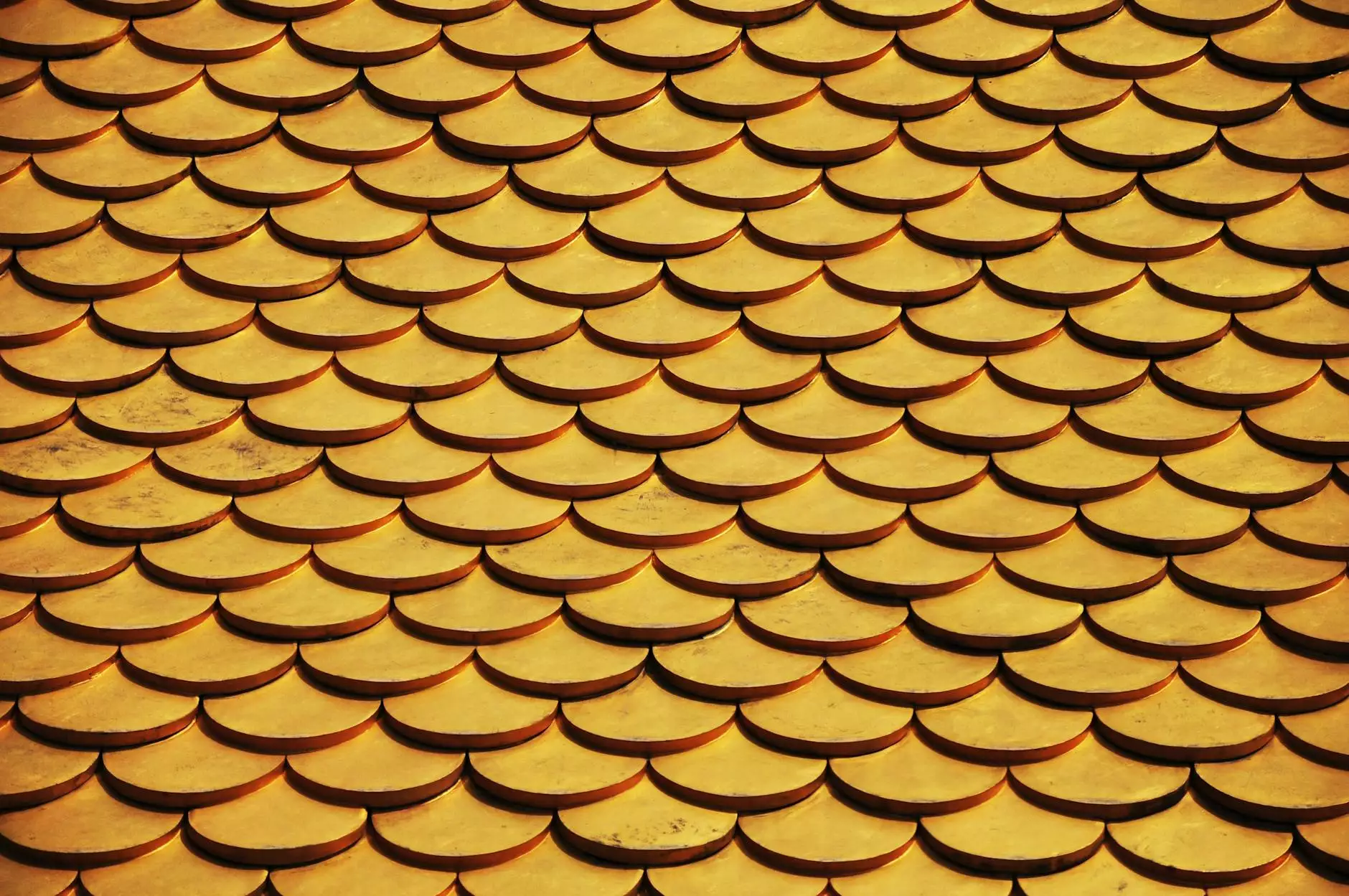Crashed Hard Drive Data Recovery: A Comprehensive Guide

Crashed hard drive data recovery is an essential service for anyone who has experienced the heart-stopping moment of a lost file, inaccessible documents, or a malfunctioning hard drive. In today’s digital age, where we store most of our important data electronically, understanding how to recover from a hard drive crash is crucial. This article will explore the causes of hard drive crashes, the recovery process, and tips to prevent data loss in the future.
Understanding Hard Drives
A hard drive is an essential component of any computer, acting as the primary storage device for data. It can be categorized into HDDs (Hard Disk Drives) and SSDs (Solid State Drives). Each has its functionalities and vulnerabilities, and they operate differently.
- HDDs: Use spinning disks to read and write data, making them affordable but more prone to mechanical failure.
- SSDs: Use flash memory with no moving parts, offering faster speeds and durability, but they can fail due to firmware issues or memory wear.
Common Causes of Hard Drive Crashes
Hard drive failures can happen for various reasons. Understanding these can help users take preventive measures or act quickly when data recovery is necessary:
- Mechanical Failures: In HDDs, components like the read/write head or motor can fail due to wear and tear, leading to crashes.
- Electrical Failures: Power surges or failures can cause damage to the hard drive’s circuit board, rendering it inoperable.
- Physical Damage: Drops, impacts, or excessive heat can lead to physical damage to the drive.
- Corrupted Files: Malicious software or sudden interruptions during data operations can lead to file corruption.
- Firmware Issues: Bugs or corrupt firmware can prevent the hard drive from functioning correctly.
Signs of a Crashed Hard Drive
Recognizing the signs of a crashed hard drive can help you act quickly to recover data. Look for:
- Unusual Noises: Clicking, grinding, or whirring noises coming from your hard drive can indicate mechanical failure.
- Frequent Crashes: If your computer frequently crashes or freezes, it may be a sign of hard drive issues.
- Inaccessible Files: If you cannot open specific files or directories, it may indicate corruption.
- Error Messages: Messages such as “Disk not found” or “Drive not recognized” often point to a serious problem.
The Data Recovery Process
Recovering data from a crashed hard drive requires a systematic approach. Whether you plan to do it yourself or hire a professional, understanding the steps involved is essential:
1. Stop Using the Drive
The first step after experiencing a crash is to stop using the affected hard drive immediately. Continuing to use the drive can cause further damage and decrease the chances of successful recovery.
2. Assess the Situation
Determine the nature of the failure. Is it a mechanical, electrical, or logical failure? This evaluation will guide your recovery strategy.
3. Choose a Recovery Method
There are several methods for recovering data from a crashed hard drive:
- Software Recovery: Use recovery software for logical failures to recover lost files. Some popular options include Recuva, EaseUS Data Recovery Wizard, and Stellar Data Recovery.
- Professional Recovery Services: If the drive has suffered physical damage or if software recovery fails, it’s advisable to seek help from professional data recovery services. Companies like Data Doctor in the UK specialize in crashed hard drive data recovery and have the tools and expertise to retrieve your data safely.
4. Create a Backup
Once recovery is complete, make sure to back up your data. Using external hard drives, cloud storage solutions, or both can help safeguard important files against future crashes.
DIY Data Recovery Tips
If you choose to attempt a recovery on your own, here are some tips to help you successfully recover data from a crashed hard drive:
- Ensure No Power is Supplied: If your hard drive is making strange noises or overheating, remove it from the power source immediately.
- Check Connections: Sometimes, the issue may be as simple as a loose connection. Ensure your hard drive is properly connected to the computer.
- Use Disk Utility Tools: Running built-in disk utilities on your operating system can help diagnose issues and attempt simple repairs.
- Clone the Drive: If the drive is partially functional, consider cloning it using tools like Clonezilla or ddrescue before attempting recovery.
Preventing Future Data Loss
The best way to avoid the hassle of crashed hard drive data recovery is to implement preventive measures. Here are some steps you can take to keep your data safe:
1. Regular Backups
Schedule regular backups of your important data. Using external hard drives or cloud services (like Google Drive or Dropbox) ensures that your files remain accessible even if your primary storage fails.
2. Monitor Drive Health
Use tools that check the health of your hard drive, such as S.M.A.R.T. (Self-Monitoring, Analysis, and Reporting Technology). Monitoring can alert you to issues before they lead to failure.
3. Maintain a Stable Environment
Keep your computer in a cool, dry place. Avoid exposing it to extreme temperatures or humidity, which can increase the risk of hardware failure.
4. Surge Protectors
Utilize surge protectors to protect your devices from electrical damage caused by power surges or outages.
5. Keep Software Updated
Regularly update your operating system and software to patch any vulnerabilities that malware might exploit.
When to Seek Professional Help
It’s essential to recognize when a situation is too complex to handle yourself. If you experience any of the following, it’s time to consult with a professional data recovery service:
- If the hard drive makes unusual clicking or grinding noises.
- If you experience a complete drive failure with no observable signs of life.
- If you’re unsure about how to proceed without risking further data loss.
Data Doctor, located in the UK, offers expert services in crashed hard drive data recovery. Their professionals can perform meticulous procedures in a controlled environment, giving you the best chance to retrieve your lost data safely.
Conclusion
Crashed hard drive data recovery is a daunting task, yet understanding the process and implementing preventive strategies can significantly minimize risks and improve recovery outcomes. By being proactive about data management and recognizing the signs of a hard drive failure early, you can ensure your critical information remains safe and accessible.
Always remember, whether you opt for DIY recovery methods or seek professional help, acting quickly is essential in ensuring the best chance of successful data retrieval. Protect your valuable data — it's more than just information, it's your life and business captured in digital form.