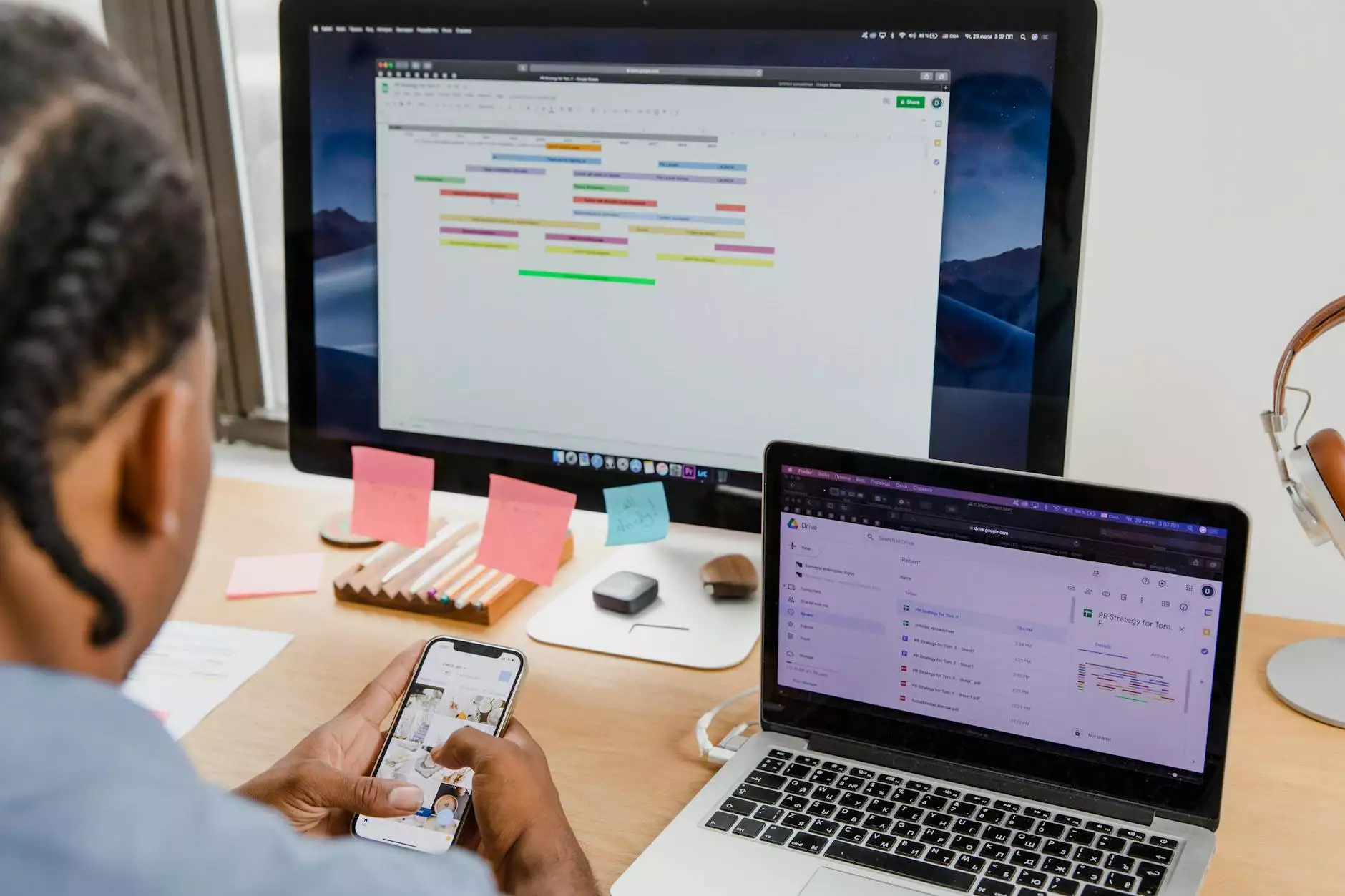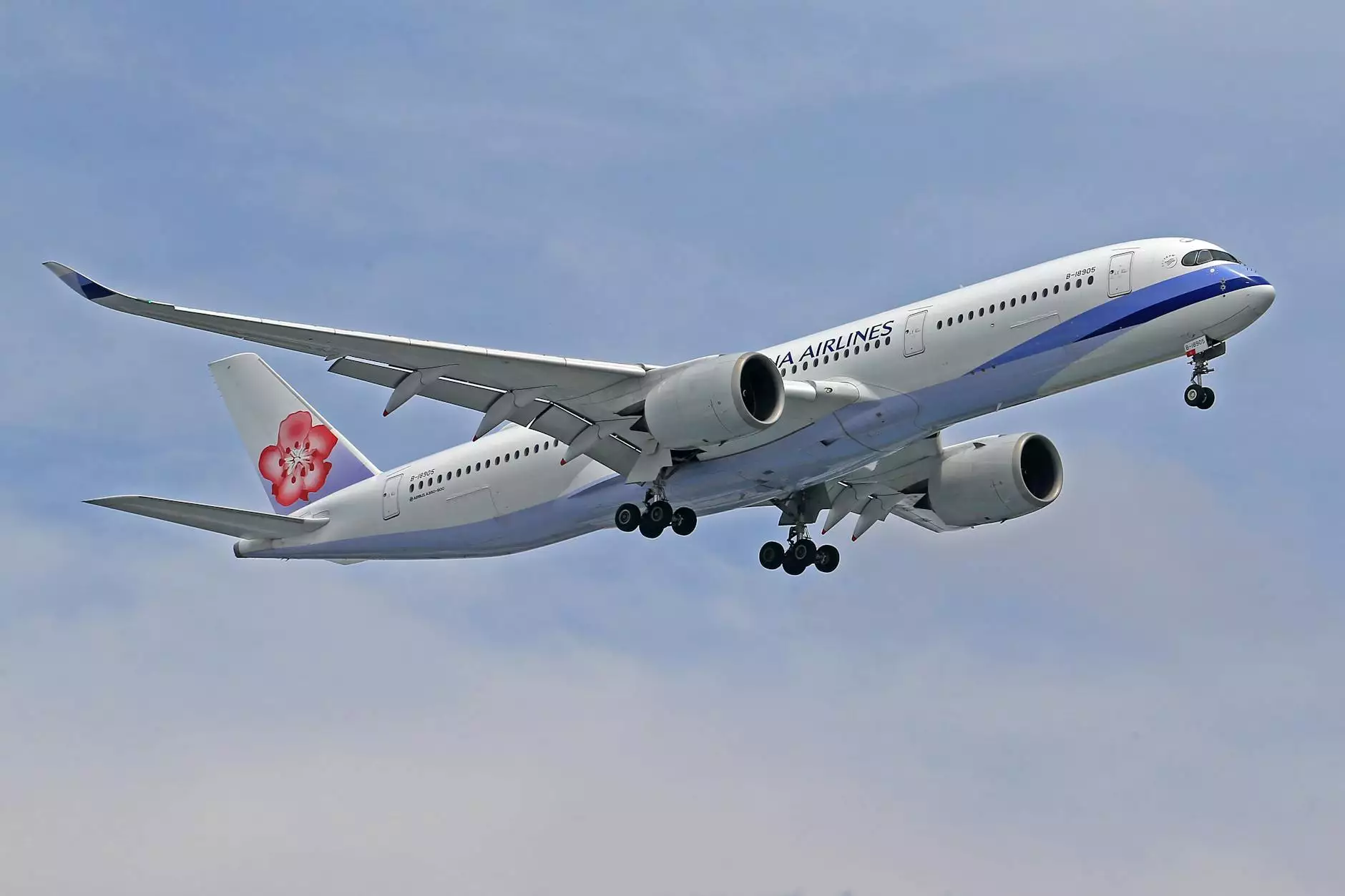Mastering the Art of Shooting a Timelapse Video

Shooting a timelapse video is an innovative photography technique that allows you to capture the passage of time in a stunning visual format. This form of visual storytelling has garnered immense popularity in the realms of both professional photography and videography. In this comprehensive guide, we will explore the intricacies of timelapse photography, essential techniques, and valuable tips to ensure your timelapse videos stand out.
What is a Timelapse Video?
A timelapse video is a sequence of video images taken at set intervals to record changes that take place slowly over time. When played at normal speed, time appears to be moving much faster. This technique is perfect for showcasing processes that typically take hours, days, or even years within a few minutes. The beauty of timelapse lies in its ability to compress time, allowing viewers to see the world from a unique perspective.
The Popularity of Timelapse Photography
In recent years, timelapse photography has exploded in popularity across various platforms, especially on social media where short, captivating videos are king. These videos have become commonplace in numerous genres, including:
- Real Estate Photography: Highlighting properties and landscapes in an engaging format.
- Event Documentation: Capturing weddings, festivals, and other significant events.
- Nature and Wildlife: Showcasing the beauty of natural phenomena like blooming flowers, rising stars, or animal behaviors.
- Urban Landscapes: Illustrating the hustle and bustle of city life or construction processes.
Getting Started with Shooting a Timelapse Video
Before diving into the practical aspects of shooting a timelapse video, it is crucial to understand the foundational elements that will influence the outcome of your project.
Essential Equipment
To achieve high-quality timelapse videos, you'll need the right equipment. Here are some basics:
- Camera: A DSLR or mirrorless camera is ideal; these provide greater control over settings than a smartphone.
- Tripod: Stability is key for timelapse photography. A sturdy tripod prevents any camera shake during the shoot.
- Intervalometer: This device automates the shooting process by taking photos at set intervals, essential for creating seamless timelapse videos.
- Storage Cards: High-capacity and fast storage cards are crucial, especially for long shoots.
- Editing Software: Familiarity with software like Adobe Premiere Pro or Final Cut Pro will help you assemble your timelapse video.
Choosing the Right Subject
Selection of the subject is perhaps the most critical step in shooting a timelapse video. Consider the following criteria when choosing your subject:
- Dynamic Movement: Look for subjects that exhibit visible change over time, such as clouds moving, flowers blooming, or a cityscape during rush hour.
- Length of Shooting Time: Be mindful of how long you can keep your camera in one position; longer projects will require more planning and monitoring.
- Lighting Conditions: Changes in light can affect your video significantly. Early mornings or golden hours tend to provide the best lighting.
Techniques for Shooting a Timelapse Video
Once you’ve gathered your equipment and selected your subject, it’s time to strategize your shooting approach. Here are some essential techniques to keep in mind:
Planning Your Shots
Planning is paramount. Determine the entire sequence you want to capture. Create a storyboard or write down a shot list that outlines what you hope to achieve. Thinking through the story you want to tell through your timelapse will guide your shoot.
Setting Up Your Camera
Getting your camera settings right is crucial for a successful timelapse. Here are the primary settings to focus on:
- Manual Mode: Use manual mode to ensure consistent exposure throughout your timelapse.
- Shutter Speed: A faster shutter speed can create a choppy look, while a slower shutter speed will result in a smoother motion.
- ISO Settings: Keep the ISO as low as possible to avoid graininess; use ND filters if shooting in bright light.
- Aperture: Use a medium aperture (f/8 to f/11) for a sharper image depth.
Determining Interval and Length of Capture
Choosing the right interval (the time between shots) is essential. The interval can vary significantly based on the speed of the action you’re capturing:
- Fast Action: For fast-moving subjects like passing clouds, you might shoot every 1-3 seconds.
- Slow Processes: For slower events like a flower blooming, you may use intervals of 10-30 seconds or even longer.
Editing Your Timelapse Video
The post-production phase is where the magic happens. Editing can dramatically enhance your final product. Here’s how to maximize this stage:
Importing and Organizing Your Footage
When you import your footage into your editing software, organize your clips methodically. Label and categorize each sequence for easy access during editing.
Creating Your Timelapse
Follow these steps to compile your timelapse video:
- Time Remapping: Use the time remapping feature in your editing software to control the speed of your timelapse.
- Color Grading: Adjust the colors to enhance the mood. Use color grading tools to create a cohesive aesthetic that complements your footage.
- Sound Design: Adding background music or sound effects can significantly improve the viewer's experience. Choose sounds that enhance the visual narrative.
Best Practices for Timelapse Photography
While there are no strict rules, adhering to best practices can significantly enhance your work:
- Patience is Key: Timelapse photography can take time. Be prepared to spend long periods waiting for changes to occur.
- Experiment: Don’t be afraid to try different settings, intervals, and locations. Experimentation often leads to unique results.
- Analyze Other Works: Study successful timelapse videos for inspiration, and take note of how they were shot and edited.
- Be Prepared for Challenges: Weather changes and unexpected disruptions can occur. Always have backup plans.
Final Thoughts on Shooting a Timelapse Video
In conclusion, shooting a timelapse video is not only about capturing fleeting moments but also about telling a compelling visual story. The techniques and insights provided in this guide will equip you to embark on your timelapse journey with confidence. With practice, patience, and creativity, your timelapse projects can showcases the extraordinary beauty of the world around us.
Join the growing community of photographers embracing this art form, and let your creativity take flight. For more tips, resources, and high-quality photography services, visit bonomotion.com.